
As we rely on the internet more and more in our daily lives, we increase the risk of being exposed to cybersecurity threats. Every 39 seconds one cyberattack takes place worldwide. Criminals are getting more sophisticated in the way they target their victims. By understanding the situations that put you at risk for a cybersecurity breach and how to spot fraud, you can decrease your chances of becoming a victim of a cybercrime.
How Do You Get Exposed To Cybersecurity Threats?
Fraudsters and hackers target victims through various online activities that may seem harmless. Here are some of the ways you can be exposed to a cybersecurity threat:
- Using social media: According to the FTC, 25% of fraud losses last year came through social media, like Twitter and Facebook, through things like phishing, romance, payment app and winning scams.
- Downloading files outside of official platforms: Downloading videos, music, games, apps, and even pictures from unofficial sites leaves computers susceptible to malware such as spyware, viruses, and worms. Stick to official app stores and software websites for your business computer, too.
- Visiting high-risk websites: Many websites, including media sites and those designed to look like legitimate news or business websites, can be breeding grounds for hacking and fraud. Visiting high-risk sites leaves computers at risk for downloading malware and individuals at risk for giving away personal or business information that could lead to identity theft.
How To Prevent Cybersecurity Attacks
Many cybercrimes could be prevented through some simple safety measures, from cybersecurity education to following basic protocols to protect computers, accounts, and financial records. Here are seven steps you can take to prevent cyberattacks, and
keep yourself and your personal information safe from cybersecurity threats.
keep yourself and your personal information safe from cybersecurity threats.

1. Keep your software up-to-date.
Viruses are constantly being developed to take advantage of software security flaws. Updates and security patches are essential to keeping your computers and other devices safe. Allow regular system updates, as well as updates from trusted software programs and apps. If a computer, smartphone, or specific program is so old it’s no longer supported by the company that made it, replace it with something more up to date.Business News Daily recommends updating your device when you are no longer able to get the latest version of the operating system and security capabilities become out of date—usually by the time the device is 5-8 years old.
2. Use antivirus software.
Most computers come with some form of antivirus software already preinstalled (Windows and Apple’s antivirus protection is built into the operating system). As we mentioned above, it’s important to keep any security software and operating systems up to date. However, for business computers that might be bigger targets for hackers, you may wish to have a free or paid back-up antivirus system—as Security.org argues in their article on antivirus software for Windows-based PCs, “In digital security, redundancy is a good thing.”
3. Backup your data.
While it’s a good idea to backup your data in case your computer or device is lost, stolen, or damaged, there are two main cybersecurity-related reasons why need to back up your data:
- If you get a virus or other malware that makes your computer inoperable, you will have all your important files back in no time. If your antivirus software isn’t able to get your computer up and running again and you have to erase the hard drive and start anew, you can transfer backed up files, including important financial records, and not miss a beat.
- If you are the victim of a ransomware scheme, you don’t have to take the bait. Ransomware is a kind of malware that cuts you off from your data—supposedly until you pay a ransom. If your computer is taken over, and your files aren’t backed up, you will have to pay to regain access. However, even if you do, there’s a good chance—up to 80%—that you won’t get your files back. Additionally, they could be corrupted, or your computer could be inoperable due to the malware that was installed on it. Having a backup means you won’t have to even play ball with these criminals.
4. Use strong passwords and password managers.
A strong password is one that is not only long, but also contains upper and lowercase letters, numbers, and/or symbols. If a password is easy to guess, possibly based on your personal information or interests, it isn’t secure enough to protect your business accounts.
To add another layer of security, try using a password manager. These can not only help you remember your passwords, but they can also generate virtually unguessable passwords, and store them for you, so you never have to remember them yourself. Password managers are secure, too—they use multi-factor or two-step authentication to ensure that only you are able to access accounts. Consider these password managers recommended by PC Magazine.
5. Watch out for phishing emails.
Linkedin has named phishing the “biggest threat to modern businesses in 2022”—and that says a lot. Through phishing emails, ransomware groups and other cyber criminals attempt to extort you for money, trick you into sending money, or trick you into giving away your personal information or credentials which can allow them to access accounts and set up new accounts in your name (identity theft).
How do you know when an email is a phishing scam?
- Lookout for misspellings, typos, and unprofessional graphics.
- Beware of urgent claims (something will happen, for instance an account will be frozen or compromised, if you don’t act quickly).
- Hover over any links to see if they direct you to a legitimate site.
- Do not download anything from an email.
- If you are asked to log in to an account, type the actual company web address in your browser, rather than clicking through from a link.
- Verify requests directly with the associated business, organization, or individual.

6. Enable multi-factor authentication.
As we discussed earlier, multi-factor or two-factor authentication (MFA/2FA) provides an added layer of security over passwords alone. They require an additional verification—often through another verified device—in order to allow you to log in to an account. For instance, to log in to a Google Account, you may be asked to confirm the login attempt through an affiliated smartphone. How effective is multi-factor authentication? It can prevent 80-90% of cyber-attacks. Sometimes enabling MFA is required, but sometimes it is still an option. If you are given the option, do it.
7. Avoid public Wi-Fi.
When accessing personal information checking your bank account information on the go, it’s important to avoid public Wi-Fi. Public Wi-Fi is much safer than it used to be, before the days of secure websites (the ones that begin with “https”). But there are still some security risks associated with public Wi-Fi, so using it (instead of your phone’s data plan, for instance), can leave you susceptible to malware. If you must access personal information through a laptop or cellphone on public Wi-Fi, it’s a good idea to use a VPN, or Virtual Public Network. This allows you to create your own secure connection to another network. For more about VPNs, read How-to Geek’s guide, “What Is a VPN, and Why Would I Need One?”
CS Bank Can Help Keep You Cyber-Safe
When you partner with CS Bank, you can rest assured that we are doing our best to keep your financial accounts safe while making your money management easier. Personal, Business, and Ag customers can pay bills securely online and utilize our digital banking and mobile services, protected from scammers by our robust two-factor authentication system. If you’re a small business and need to accept payments? Merchant Services at CS bank are flexible and secure, using industry-leading security protocols, advanced anti-fraud technology, and backed by a comprehensive breach warranty. Want to learn more about how we can meet your cybersecurity needs? Visit one of our convenient locations in Harrison, Huntsville, Berryville, Holiday Island and Eureka Springs, Arkansas or Cassville, Missouri today!
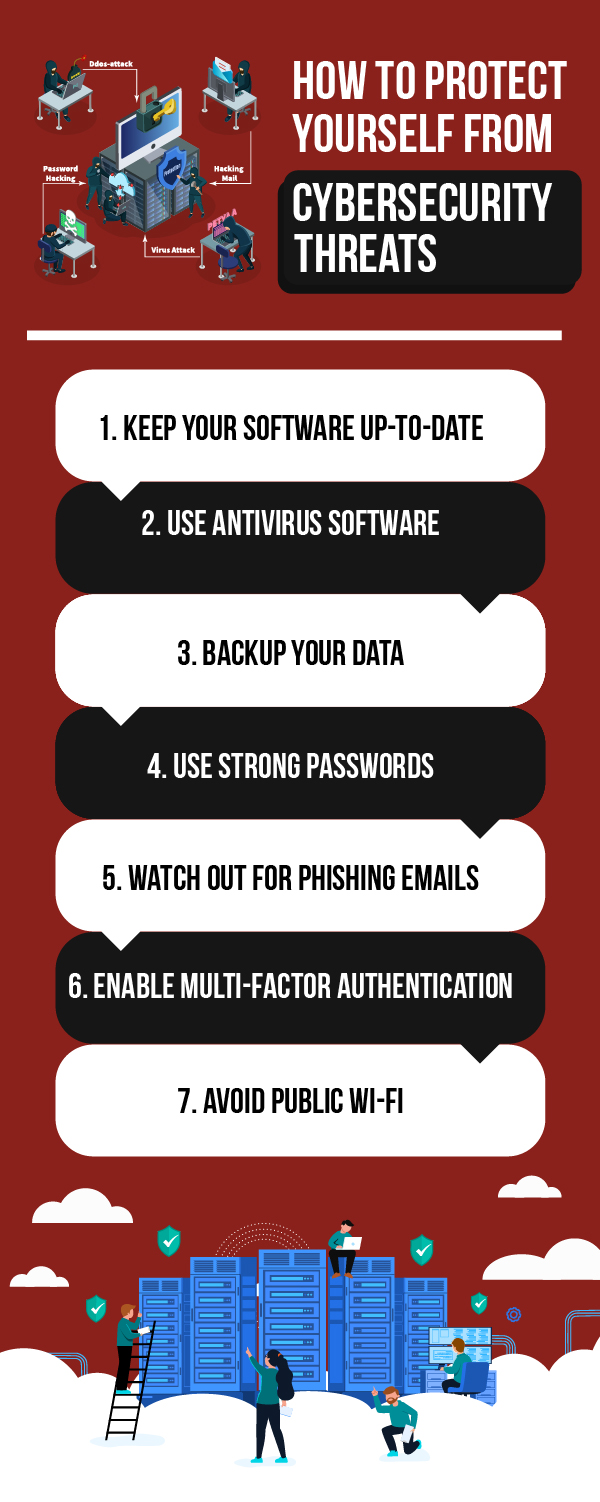
For more tips, visit our Bank Fraud and Scams page.
